HP Gaming Keyboard K300 RGB Black [ 4QW95AA ]
11.95 JOD
In stock
Related products
Meetion C505 Gaming Combo Mouse Keyboard and 3.5mm AUX Headset with Mouse Pad
wired Mechanical keyboard and wired gaming mouse kit – red switch – RGB lights – cx21 G40U

HP Gaming Keyboard K300
HP Gaming Keyboard K300 RGB Black [ 4QW95AA ]
Introduction:

Overview Of The Device
1- Multimedia shortcuts
2- LED indicators
3- Multimedia function keys
4- Keyboard Leg
5- Teflon Feet
6- Type-C interface
Features Techniques:
# Connection type: USB Wired
# Number of Buttons: 98
# Button press distance: 4.0mm ± 0.4mm
# Burton press force: 50g ± 120g
# Rated voltage/current: DC 5V/<50mA
# Alone Number of Multimedia Button: 4
# Unpackaged Product Dimension: 389(L) x 140(W) x 41(H) ± 0.2mm.
# Cable Length: 1.5m
# Unpackaged Product Weight: about 657g
Package Contents
HP Gaming Keyboard K300 4QW95AA
Quick Installation Guide
Using the device
Hardware Installation
1. Connect the gaming keyboard to a USB port of the computer
2. The computer will automatically detect and set up the keyboard.
3. Upon connection, the keyboard can be use right way.
Windows Lock Key
Disable windows start function with the use of FN key and Win-lock key to prevent unexpected interruption during gaming session. To re-activate the windows key, simply press the combination of FN key and Window-lock key again
For More Info. Click Here
For More HP Product Click Here
| Brand |
HP |
|---|
Only logged in customers who have purchased this product may leave a review.

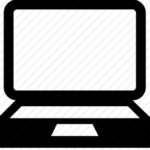
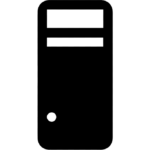
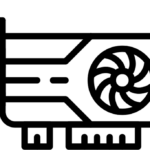
![HP Gaming Keyboard K300 03 HP Gaming Keyboard K300 RGB Black [ 4QW95AA#UUF ]](https://pccircle.simscreation.com/wp-content/uploads/2024/10/HP-Gaming-Keyboard-K300-03.jpg)
![HP Gaming Keyboard K300 02 HP Gaming Keyboard K300 RGB Black [ 4QW95AA#UUF ]](https://pccircle.simscreation.com/wp-content/uploads/2024/10/HP-Gaming-Keyboard-K300-02.jpg)
![HP Gaming Keyboard K300 01 HP Gaming Keyboard K300 RGB Black [ 4QW95AA#UUF ]](https://pccircle.simscreation.com/wp-content/uploads/2024/10/HP-Gaming-Keyboard-K300-01.jpg)
![HP Gaming Keyboard K300 04 HP Gaming Keyboard K300 RGB Black [ 4QW95AA#UUF ]](https://pccircle.simscreation.com/wp-content/uploads/2024/10/HP-Gaming-Keyboard-K300-04.jpg)
![HP Gaming Keyboard K300 RGB Black [ 4QW95AA#UUF ]](https://pccircle.simscreation.com/wp-content/uploads/2024/10/HP-Gaming-Keyboard-K300-03-150x150.jpg)
![HP Gaming Keyboard K300 RGB Black [ 4QW95AA#UUF ]](https://pccircle.simscreation.com/wp-content/uploads/2024/10/HP-Gaming-Keyboard-K300-02-150x150.jpg)
![HP Gaming Keyboard K300 RGB Black [ 4QW95AA#UUF ]](https://pccircle.simscreation.com/wp-content/uploads/2024/10/HP-Gaming-Keyboard-K300-01-150x150.jpg)
![HP Gaming Keyboard K300 RGB Black [ 4QW95AA#UUF ]](https://pccircle.simscreation.com/wp-content/uploads/2024/10/HP-Gaming-Keyboard-K300-04-150x150.jpg)




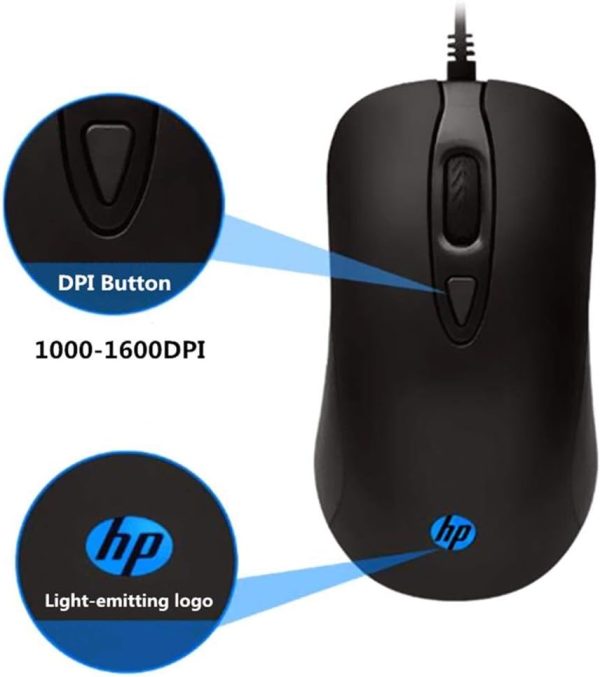






















Reviews
There are no reviews yet.